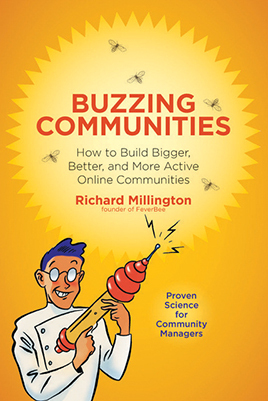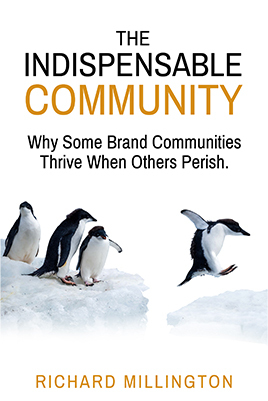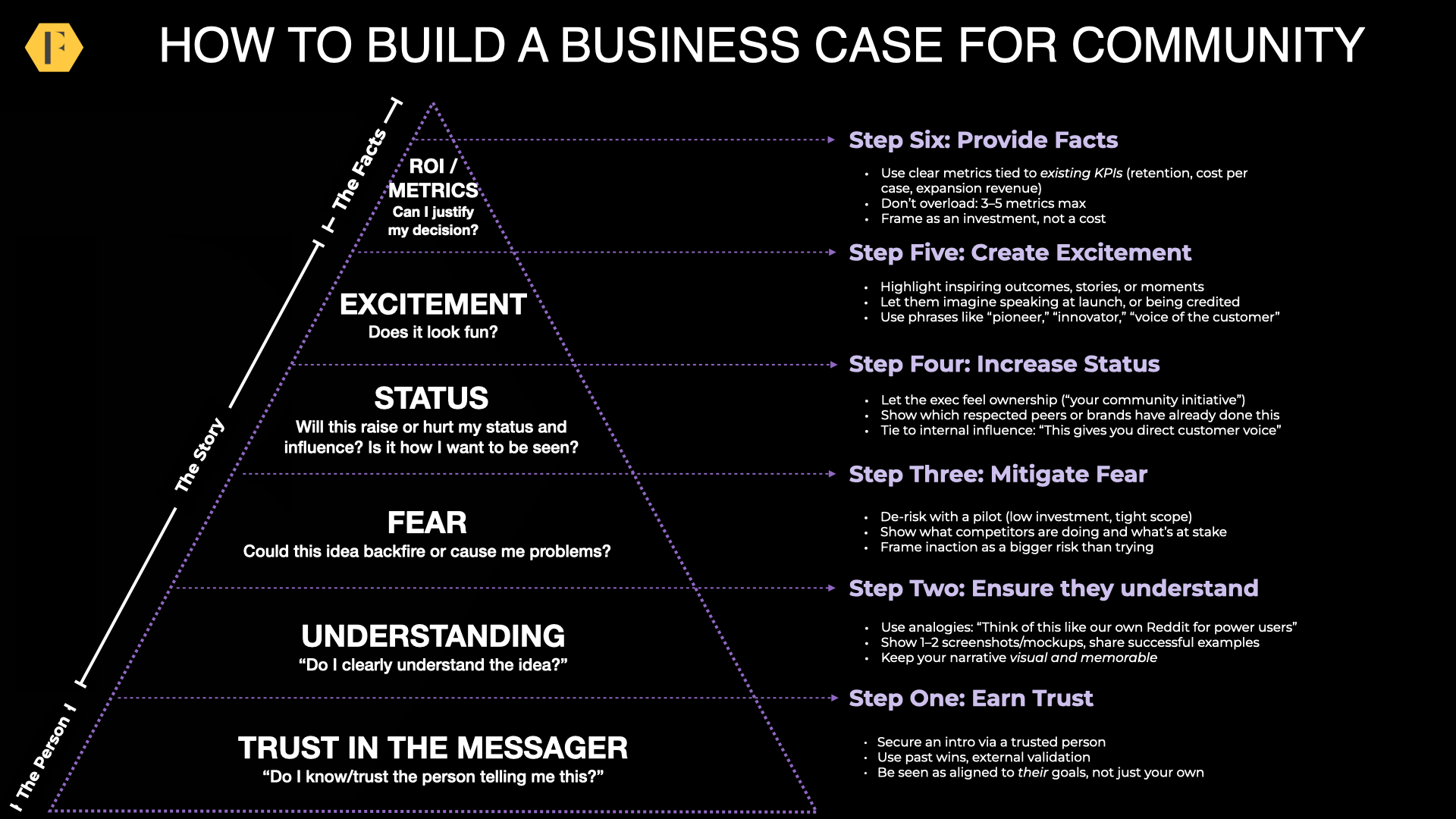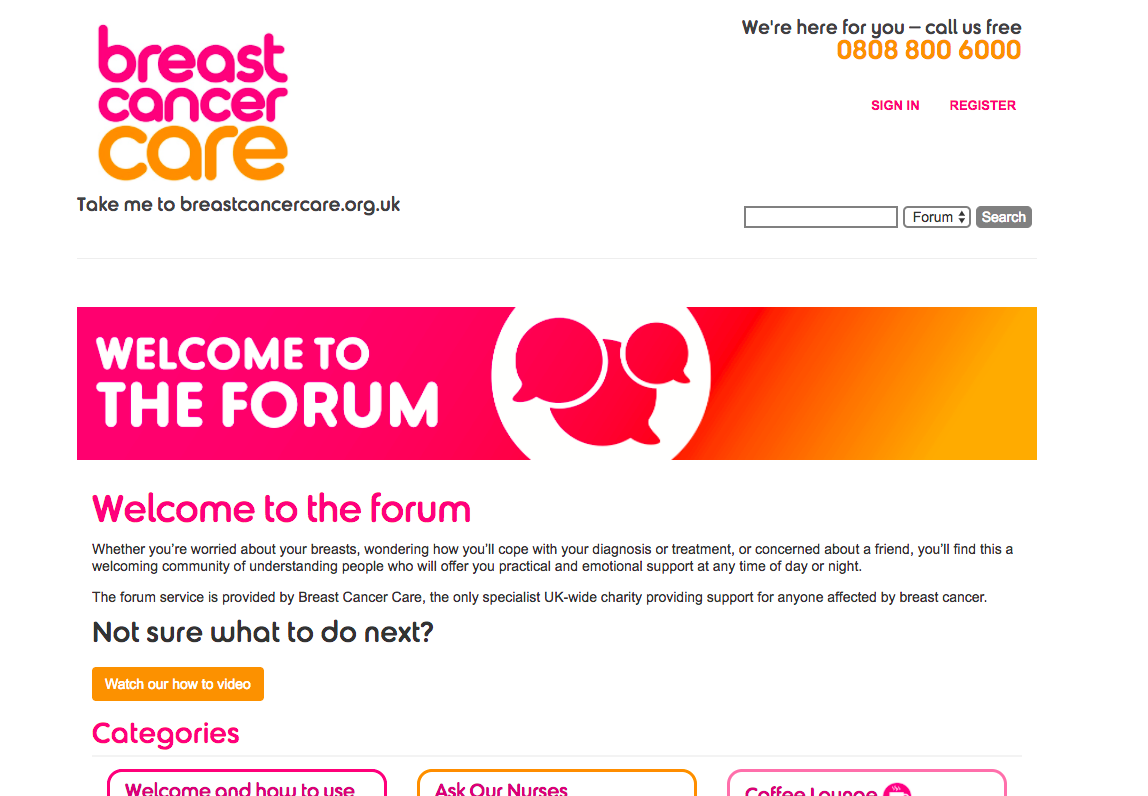This drives me crazy.
The very top section of your community is the first thing every member sees every time they visit your community. This is the most valuable real-estate your community has to offer.
You need to fill this section with the most valuable action that members can take right now.
For most communities, this is a search box. Members begin typing a question and find the solution (or ask a question).
For others, it might be the latest discussions. Or it might be a prompt to ask a question or answer unanswered questions. Or it might be featuring a member. Or you might have the latest upcoming event or recent community creation.
Whatever you fill this with, make sure it’s not a static, useless, graphic that has no impact upon members.
Many communities (like this one) are a valuable information and support. They can change the lives of their members and support them in moments of critical need. Make sure you are tilting the scales entirely on helping as many of your members get the support they need as quickly as possible.
Don’t waste your best space.
p.s. If your community covers a sensitive topic, feature discussions on sensitive topics at the top to ensure every newcomer knows this is the place where they can ask sensitive questions.